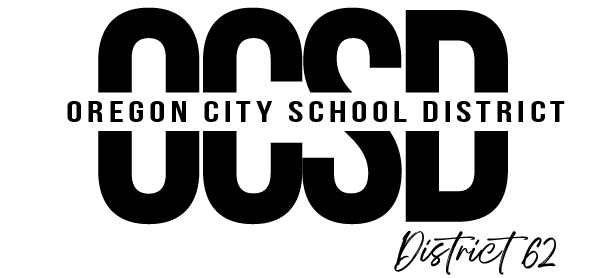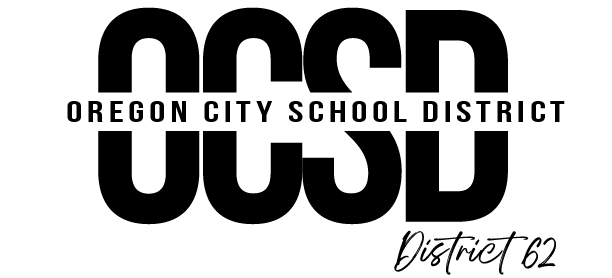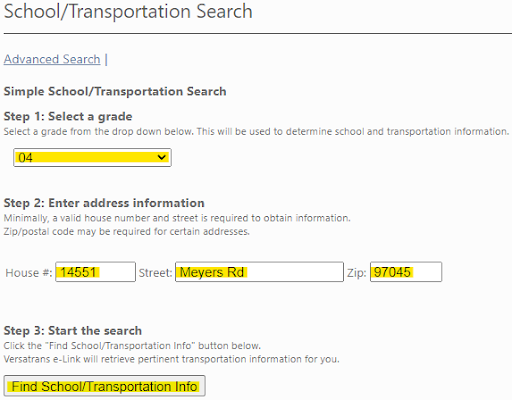Boundary Maps
Find out if your address is in the Oregon City School District:
Visit the Clackamas County Tax Map Page:
Type your address into the "Enter an address..." box. Make sure you enter your address accurately
When your address comes up, click on the "Schools" link (located to the left of the page in grayish-blue boxes)
This will show the schools of attendance based on your address location. If Oregon City SD schools do not show under the schools link, you are most likely not in our district. Most of the boundary information on this site is accurate. If you are right on a boundary line or need additional assistance, please feel free to call the transportation department at (503) 785-8540 and ask our routing specialists for assistance.
Moving to Oregon City:
If you're moving to Oregon City, you can find generic bus stop information by clicking the elink bus route link below. Once your student is registered with the school, they will be added to a specific neighborhood stop based on their home address. You will find that information by logging into parent elink.
Visit the e-link bus route finder website
Select school grade, and enter the house number, street name, and zip code in the correct fields
Click on the "Find School/Transportation Info" button.